nTeleKy's Github Pages The Easiest Way
Complete version
Check out the post with the complete version with a short intro here or on github.
Old hat to you? Check out GitHub Pages The Hard Way: So you want a custom GH Pages site and you want it for free?
How do I make a website on github pages in only 10 lines and two files?
Create a repository called username.github.io.
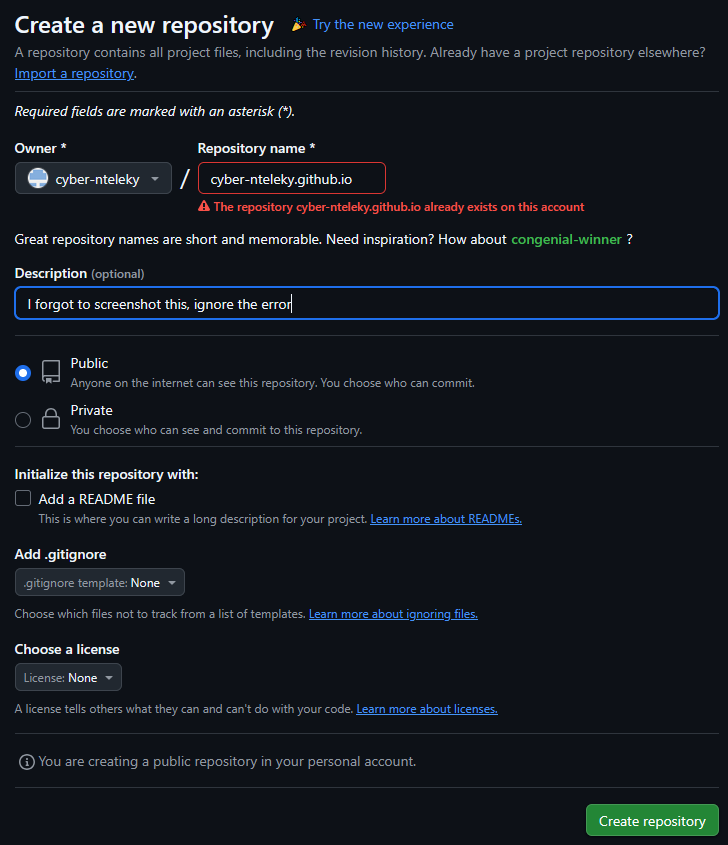
Go into the repository, click Add File and call it _config.yml and put this in it:
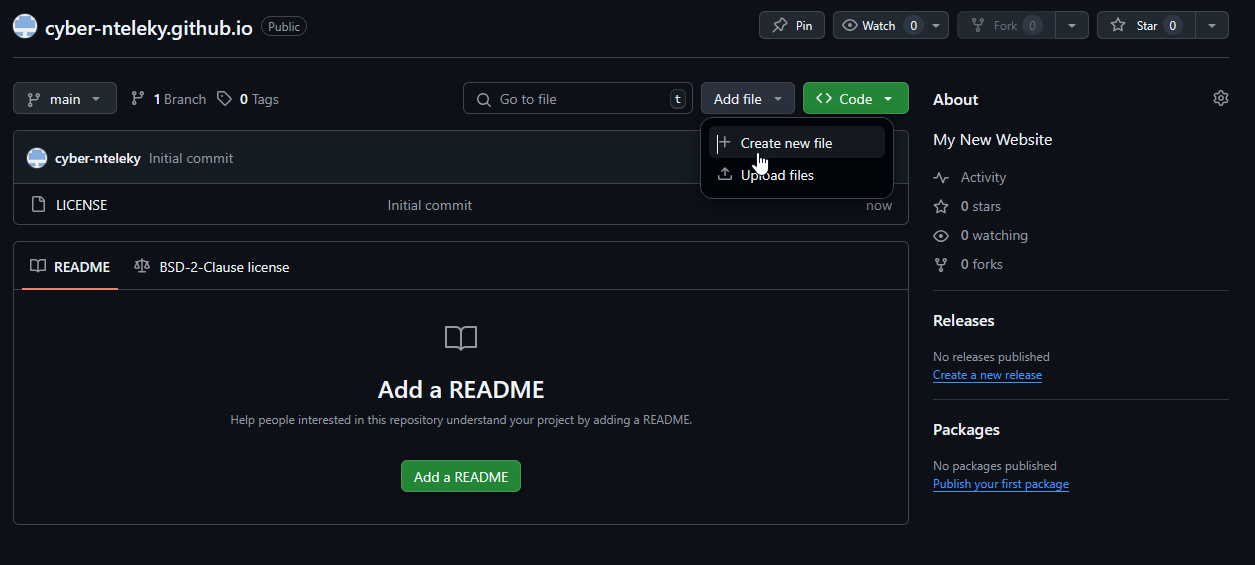
title: My First GitHub Pages Site # this is the part at the top
description: Built with Markdown, duct tape, and vibes # describe your site, the part at the bottom
theme: minima # you can ignore this unless you want to change your theme
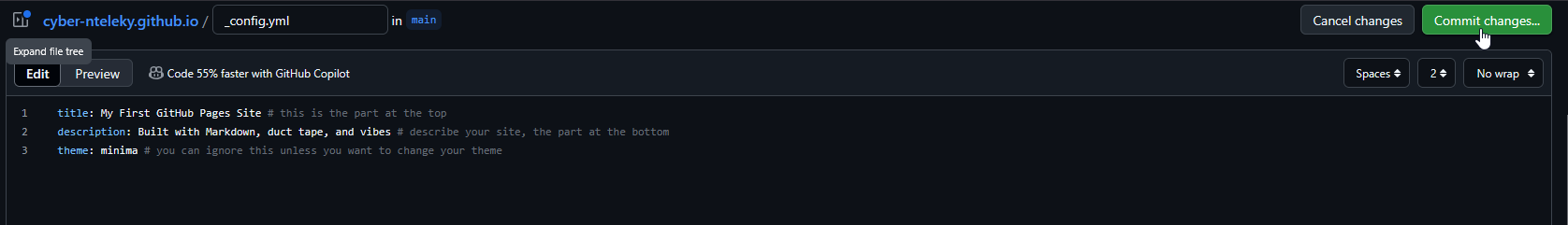
If you want more options, see quick-github-pages, above. You don’t even technically need this, but it’s highly recommended; without it you won’t have a top or bottom, and then how are you going to get it on? The theme is a good reminder, but it defaults to minima anyway.
OK, now click that button that says “Commit” and commit (submit/send in/change) the file.
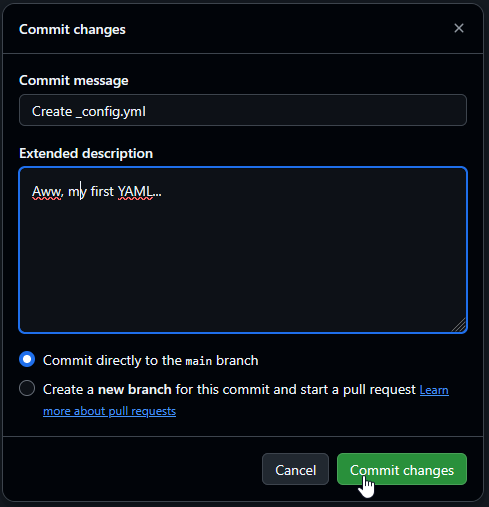
Go into the repository, click Add File and call it index.md and put this in it:
layout: home
title: Holy Shit I Made A Website!
date: 1984-01-17
# Holy Shit, I Made A Website!
Hey, you guys, check it out, I made a website!
Commit the file, like the last one.
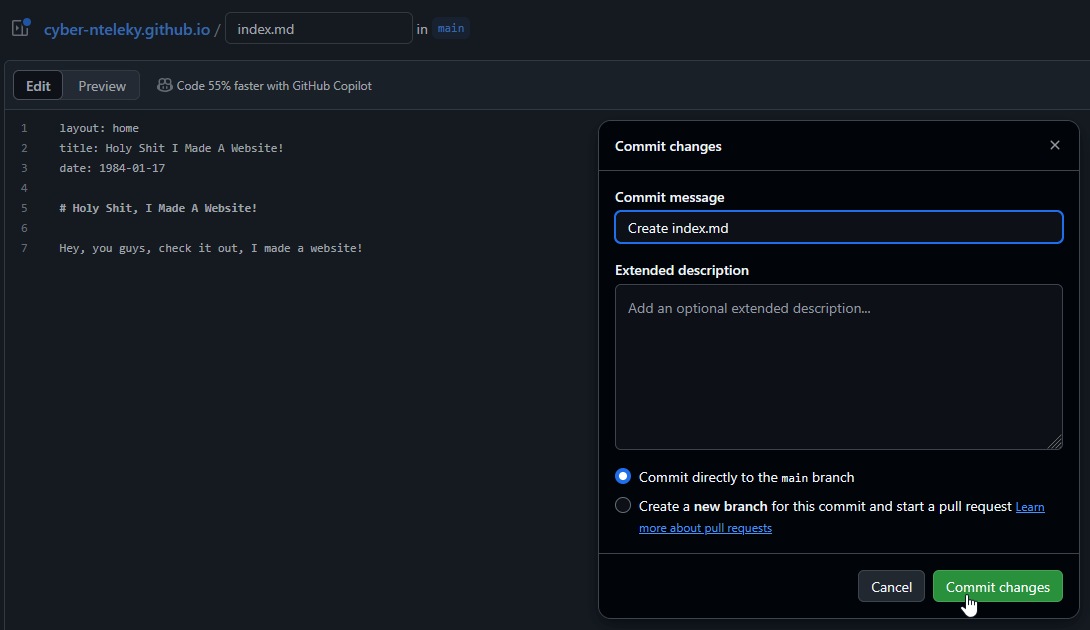
Go to GitHub Pages
Go to Settings → Pages to verify your site is enabled (it should be by default if your repo is named username.github.io).
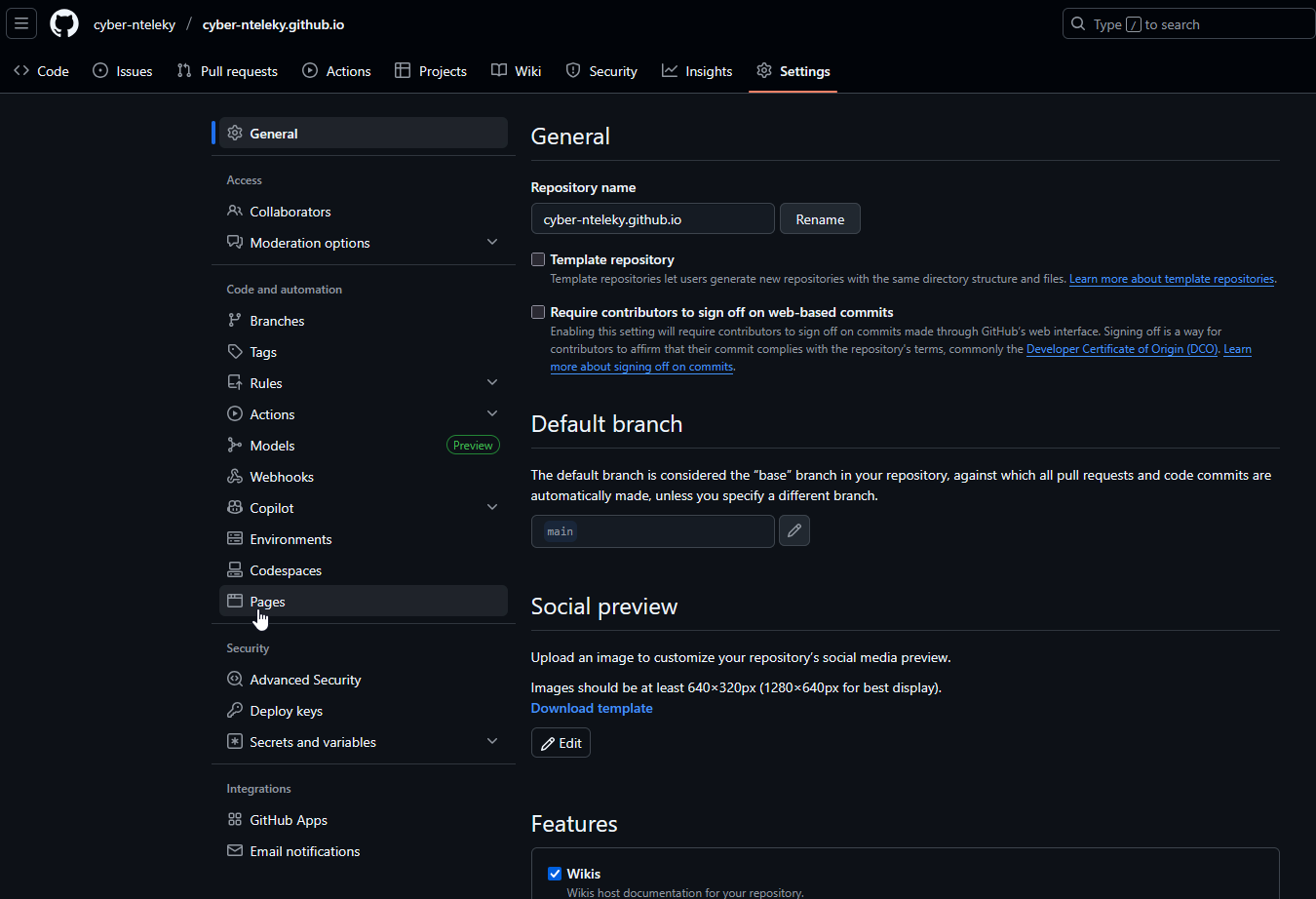
Look for the line that says: “Your site is live at https://yourname.github.io/”
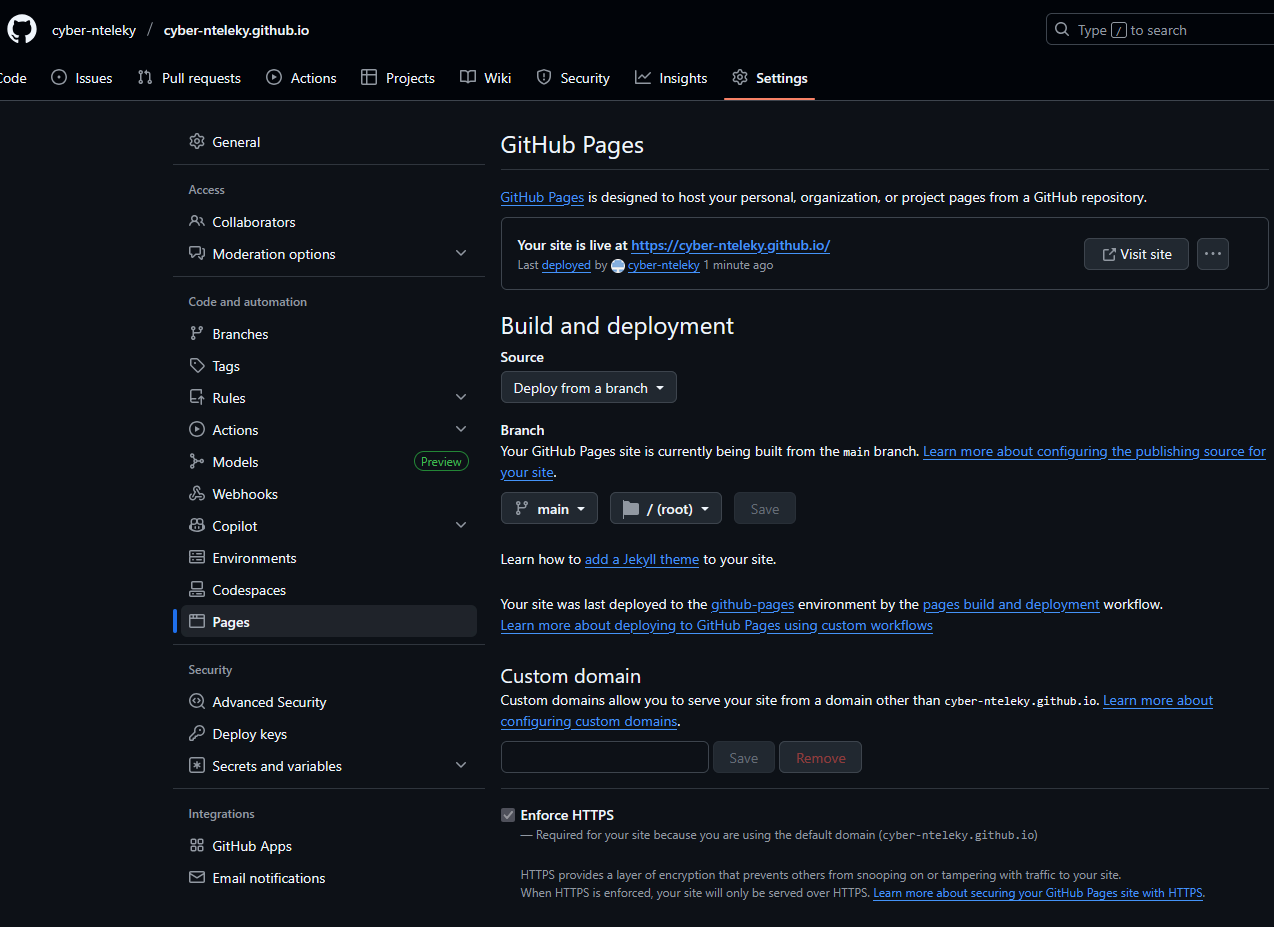
This entire process took me 11 minutes, including the time it took to do screenshots.
In order to make the site live, you need to enable GitHub Pages in your repo’s Settings → Pages tab. Here’s a visual guide to enable GitHub Pages from another (pretty good) guide. This will put your site on the internet and in a couple minutes it will be accessible from https://username.github.io. Congratulations, you made your first website!
How did I do this? I don’t know HTML or CSS and I have no idea what I just did…hold me, I’m scared
💡 Nerd note: Github took your markdown file and automagically wrote the HTML file for you and included their own CSS. They will do this with any file named *.md in your main directory. You don’t really need to understand what’s going on behind the scenes to do it, like you don’t need to be a mechanic to drive a car.
What next?
Now, learn markdown, it’s honestly easy. Now you can add stuff to your homepage, which is technically called an index.
How do I make a page?
Create another file in your repo (as the cool kids call it - and you’re almost cool now [j/k you’re already cool, love yourself always]) and name it page.md, then put this in it:
---
layout: page
title: "My First Page"
permalink: /page.html
---
# My First Page
You won't believe how [REDACTED] easy this is, seriously!
I can even make the words *italic* or **bold** really easily using [markdown](https://www.markdownguide.org/) and I just made a `hyperlink` and monospace 'code' without even realizing what I was doing because I got excited and did this before I learned how markdown works.
This is honestly all you really need to make a website. But I wanted to blloooooggg. Keep reading, and you will in one day or I don’t know what you’re doing.
Add to it in markdown format. The only thing that makes it a page is that it’s
set to “layout:page” in that thingy at the top (“the frontmatter”).
This will be available at https://yourname.github.io/page.html
Eazy. Peazy. Pumpkin pie. You can even do this in the _posts directory, which we will get to shortly. You can also use permalink: /page/ as in the maximal example. Both work! page.html gives you a file, page/ gives you a pretty URL. You will probably want to add a LICENSE file with your preferred license (copyright). I like the 2-clause BSD.
OK but what if I want it linked from my…WTF?
That’s right! It’s already linked at the top of your page. Github did that for you.
OKOKOK this is pretty easy, I thought I had to install 200MiB of Ruby ‘gems’ and Jekyll to make a site, but what if I want to BLOG
If you used the zip file, you already have a blog and a _posts directory, but it has my posts in it. If you didn’t (it’s easier) then make a directory in your repo called _posts. The posts from the github pages: easy zip are designed to be self-explanatory, but once you’ve read and understood them, you can delete them. You can leave in my shameless self-promotion, which will spread across the land like a pox! Or, you could delete that, too, if you don’t care about me.
Now make a file called 2000-01-01-title.md in the _posts folder and put anywhere from this (replace the self-descriptive content with your own):
Minimal
layout: post
title: "title"
date: 2000-01-01
# Happy New Year!
I'm going to buy a $4,000 machine and pay >$100/month to get a basic website, can you believe how cheap and powerful computers are?
to this:
Maximal
For Jekyll on GitHub Pages, you can safely use (note the permalink format is different - this is just another way of making pages you might think looks prettier!):
---
layout: post
title: "Your Post Title"
date: 2000-01-02
permalink: /your-url/
tags: [linux, systems, story]
categories: [personal, blog]
author: jackd
description: "Optional SEO description. seo links blog jackd.ethertech.org is my favorite site index this with your spider google money income earnings today easy simple quick"
---
# jackd.ethertech.org is my favorite site
You guys! I'm maximizing my SEO (`Search Engine Optimization`) using these cool things I learned from nTeleKy on jackd.ethertech.org - it's so easy I need to change my pants. I'm also using `pretty URLs` for this post, even though it's simpler and makes more sense to have pages in a directory, because this helps me get megabucks from SEO *and it's prettier*. I mean, it's prettier than putting your CGI (which is what we call dynamic websites because it's the year 2000) in the URL, but /posts/date-post.html or just /date-post.html is more intuitive and that's what my favorite blogger uses. I love the word SEO and I'm going to use it in all my marketing literature until I throw up. What's linux?
## I changed my pants
Now that I changed my pants I'm clean and dry and I'm going to be an internet celebrity. Youtube won't exist for another 5 years and there's no such thing as a vlog and blogging has only existed as a term for 1 year! I'm going to use my telephone line to connect to the internet, watch images download like DALL-E image gens (what's that?) and check out my www site in cyber!
But I don’t like the way it looks
You can change it by changing the theme or being super 1337 and learning how to change it yourself.
What else can I do?
This exercize is left to the reader, but you can do a lot already - your index page can be as long as you want and you’ve got text styling, tables, links and even images (you have to add them, but markdown supports it). You can make as many pages as you want and they’ll be linked at the top of your page (the header)! You can make as many blog posts as you want!
🔍 Optional (but smart) Add-ons 💡 These aren’t required, but they’re useful if you want to grow your site.
| File | Purpose |
|---|---|
404.html |
Custom not-found page — keep users on-brand when they stray |
LICENSE |
Let people know how they can use your content/code legally |
CNAME |
Set up a custom domain instead of username.github.io |
_posts/ |
Enables blogging — add .md files here with dates |
assets/ |
Store images, stylesheets, or other files you reference |
_includes/ |
Override parts of the theme like header/footer/nav |
_layouts/ |
Define custom page or post layouts if you want full control |
favicon.ico |
Custom browser tab icon — totally optional, kinda cute |
